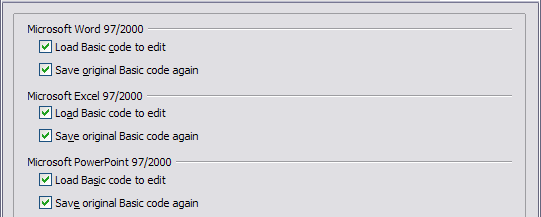Documentation/OOoAuthors User Manual/Getting Started/VBA Properties options
From Apache OpenOffice Wiki
| [[{{{PrevPage}}}|< {{#switch:Previous Page | Previous Section = Previous Section | Next Section = Next Section | Previous Page = Previous Page | Next Page = Next Page |
}} ]] |
[[{{{NextPage}}}|{{#switch:Next Page | Previous Section = Previous Section | Next Section = Next Section | Previous Page = Previous Page | Next Page = Next Page |
}} >]] |
VBA Properties Load/Save options
- Choose Load/Save > VBA Properties.
- On the Options - Load/Save - VBA Properties dialog, you can whether to keep any macros in MSOffice documents that are opened in OOo.
- If you choose Save original Basic code, the macros will not work in OOo but are retained if you save the file into Microsoft Office format.
- If you choose Load Basic code to edit, the changed code is saved in an OOo document but is not retained if you save into an MSOffice format.